Where’s the New Mac Mini?
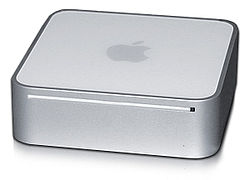
I got home from my annual winter vacation and booted up my custom-built Shuttle Windows PC. Normally I keep the computer on 24/7, but there had been a sudden power outage when I was away. After the computer started up it was extremely slow. It took about 5 minutes for Firefox to start up, and then, it wouldn’t recognize my digital camera. Extremely annoyed at this point, I rebooted, did a Windows Update, did a virus scan, shut down some unneeded processes, but to no avail. Windows did me dirty again. I’m not a big Microsoft basher normally, but at this point I was just fed up. Windows is just too unreliable and I need my PC to be rock-solid. I had been thinking about going to a Mac for a while, but this event has definitely given me all the impetus I need.
Since I’m a bit of a cheapskate, I’ve been looking into the $599 Mac mini, the cheapest computer from Apple. But it’s been out for a couple years, and there was a boatload of rumors of an updated mini to be announced at this week’s MacWorld Expo. I might have paid a little more for the updated mini, or bought a used one at the new price point. Unfortunately, there was no announcement! What’s going on? So now I’m stuck with my suboptimal Windows machine, waiting impatiently for a new mini. I am not alone.
January 8, 2009 No Comments
Get a Dropbox!
The best little background Windows app to come along since Launchy is something called Dropbox. It’s also available to Mac and Linux users. This app runs in the background, and basically attaches itself to a folder on my machine, aptly named “My Dropbox”. Whenever I put a file into my Dropbox, it quickly appears in the Dropboxes on the other computers. If I’m not using one of my own computers, I can still access any of the files in the Dropbox through the website. The Dropbox also has a “Public” folder. Files in your Public folder have a URL which you can give out to people for downloading. This comes in handy if you don’t want to send out a large attachment to a group of people. You can also create directories in the Dropbox that you can share with a specific group, for example, to collaborate on a document. It also has version control! Thanks to Swash for finding this little gem. Give it a try:
October 9, 2008 No Comments
